In a previous post I shared photos of the second blog book I created. I used Blog2Print to make that book. In that post, I told you I'd created two more blog books using Blog2Print, one for 2013 and one for 2014.
Today I'm sharing a few photos of my 2013 Blog Book with you.
I decided to try a different cover for my 2013 book.
Here are a few photos from the inside of my new blog book.
The photo above shows the first page from the Table of Contents. Blog2Print creates this Table of Contents automatically, which I really appreciate. When I created my first blog book using Blurb, I had to create the Table of Contents manually.
One thing I learned while using Blog2Print, is that captions under photos don't seem to line up properly in the printed book. You can see an example of that in the photo above on the left page. The bold print and the words "Click to Enlarge" under the diploma are supposed to be centered under the photo.
I'll be sharing my 2014 Blog Book in a future post.
Thanks for stopping by!
Jana
© 2019 Copyright by Jana Iverson Last, All Rights Reserved
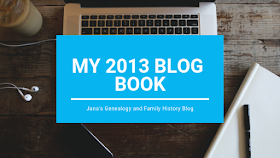






Beautiful Jana. Even though the books aren't "perfect" I love the job Blog2Print does. They make it very easy, love their covers and the books are good quality. I have 6 of them now :) The whole point for me, is to have something printed, that can be saved by future generations or donated to an appropriate repository to tell my family stories.
ReplyDeleteThank you Diane! I agree. It may not be perfect and that's okay. I'm just glad to have my blog in printed form. Thanks for stopping by!
DeleteI have used Blog2Print also. I am satisfied with it. As you said, there is interesting spacing. You can go through and edit (or you could when I made mine) but there are limits on how much you can do. Still, I felt it was very worth the price.
ReplyDeleteYes, I agree. Even with the limitations of Blog2Print, it's worth the price, especially since it "slurps" my blog posts automatically. Thanks for stopping by!
DeleteI had looked at Blog2Print last year, but never followed through. With my blog now 5 years old, I wanted to save the posts and went with the PDF option on Blog2Print. Easy to use and very reasonable. Thanks for jumping in and trying it out. It gave me the confidence to try them out, too, and I like the product.
ReplyDeleteYou're welcome! I'm glad you tried them out and like Blog2Print. Thanks for stopping by!
DeleteI especially like that the index is created automatically. Having done indexes myself over the years, I know they are very valuable to readers but also very time-consuming to develop.
ReplyDeleteOh yes! That is an awesome feature Marian! Thanks for stopping by!
DeleteLooks great. I do the same kind of thing using BlogBooker and then Lulu. It also automatically creates a TOC. I am up to Volume 16!
ReplyDeleteThank you Amy! Oh wow! Volume 16? That's awesome! Thanks for stopping by!
DeleteI would love to do this but I recently noticed that a lot of my blog post pictures have been replaced with a great triangle with an exclamation point inside. Is anyone else having this problem?
ReplyDeleteHmmm, could it be that your photos on your blog are too small for the book? I don't know. I usually make my photos extra large on my blog. Have you tried to contact Blog2Print? They may be able to help you solve this problem. Thanks for stopping by!
Delete